Recent Posts
Recent Comments
HEROJOON 블로그(히로블)
[Git] Windows에서 git init 취소하기 본문
반응형
목표
git init을 잘못 했을 경우 취소하기
해보기
Windows에서는 git bash 창을 띄운 후 git init을 취소할 프로젝트 폴더로 이동해서 아래 명령어로 .git폴더를 제거해줍니다.
// 전체 폴더 및 파일 보기
ls -al
// git init 취소하기 (.git폴더 제거하기)
rm -rf .git
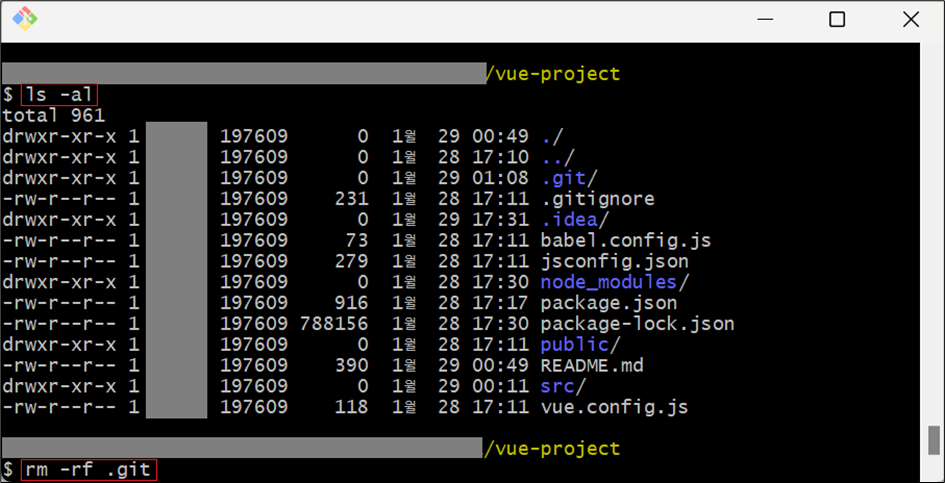
반응형
'Git' 카테고리의 다른 글
| Git 설치하기 (0) | 2023.12.04 |
|---|---|
| [Git] remote: Repository not found. 해결 (1) | 2022.04.05 |
| [Git] Support for password authentication was removed on August 13, 2021. Please use a personal access token instead. 해결하기 (1) | 2021.09.16 |
| [Git] Git Remote의 특정 Commit Hash값 위치로 되돌리기 (0) | 2020.11.26 |
| [Git] 원격저장소 branch 제거하기 (0) | 2020.11.23 |
Comments



